
Click this link (it will open in a new tab)
Click on “Forgot Password”
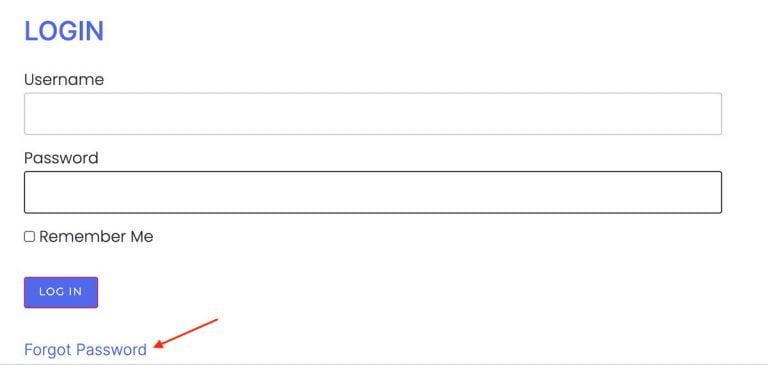
Enter your CVWS username (usually your email address – the one we have on file for you).
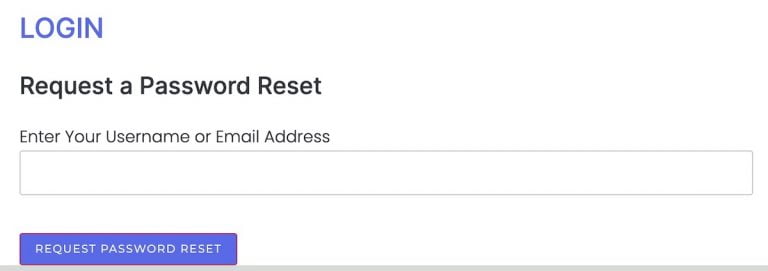
If your email address is not recognized in the last step, you will see this message.
Please try another email address.
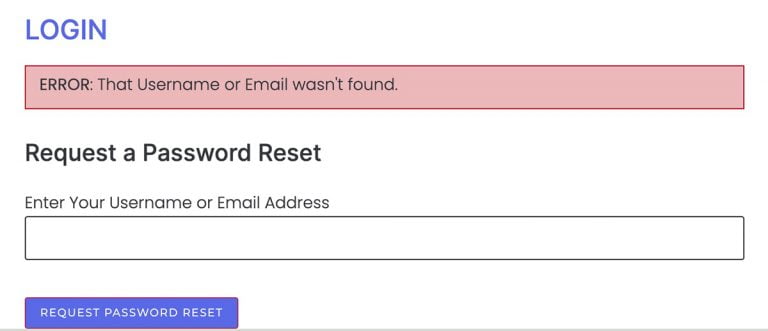
You will receive an email with a link to reset your password. Click on the link.
Please allow up to 2 hours for the email to arrive. If you don’t see the email, please check your spam/junk folder.
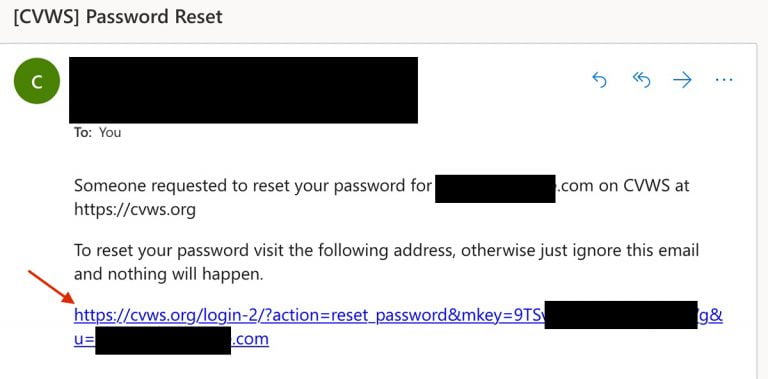
Choose a new password. Please choose a password you will remember and please do not share it with anyone.
Your password must be “medium” strength:
Click on “Update Password”
Click this link (it will open in a new tab)
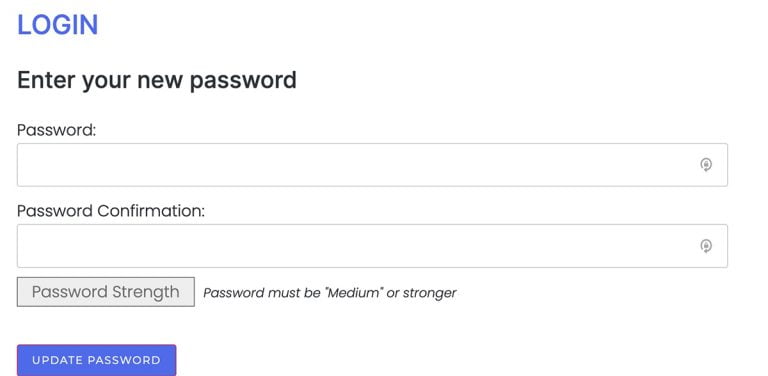
You are now logged into the website when you see this message in the sidebar.
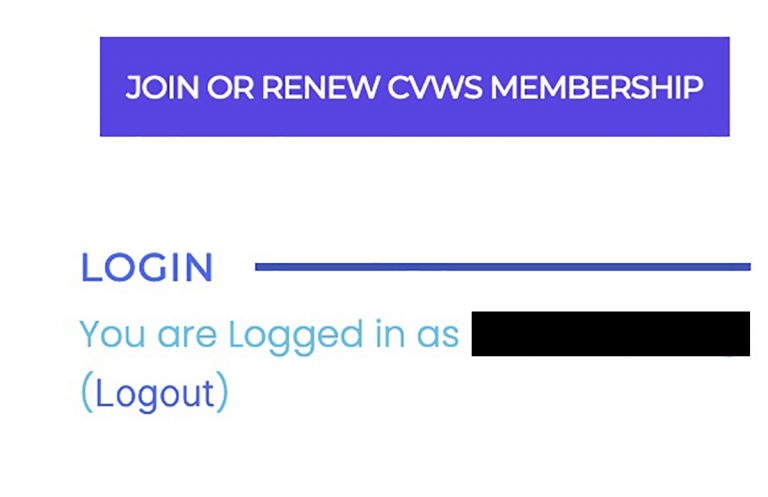
CVWS
P.O. Box 565
Palm Desert, CA 92261
 There is something for everyone at the Coachella Valley Watercolor Society. From the camaraderie of our general meetings to instruction from world class demonstrators to getting outside and doing some plein air painting to honing your skill set with our life drawing classes; we’re confident you’ll find just what you’re looking for.
There is something for everyone at the Coachella Valley Watercolor Society. From the camaraderie of our general meetings to instruction from world class demonstrators to getting outside and doing some plein air painting to honing your skill set with our life drawing classes; we’re confident you’ll find just what you’re looking for.
The contents of this site are copyright © Coachella Valley Watercolor Society. All rights are reserved. No portion of this website may be copied or used without the permission of the Coachella Valley Watercolor Society. All rights to the artwork displayed on this website belong to the individual artists, and are used with their permission.
©2025 Coachella Valley Watercolor Society - All Right Reserved
Meetings Every 2nd Monday
At the Joslyn Center
Oct thru May – 5:30 pm – 8:00 pm